How cloud computing works
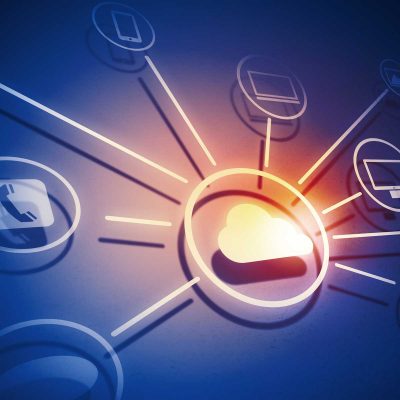
I’m often asked how cloud computing works. People tell me they have no experience with it and don’t understand it. The truth is, if you’ve had somebody hosting your email for ten years, then you’ve used cloud computing for ten years.
Of course, cloud computing takes many forms. Two common forms we help with are IaaS—infrastructure as a service—and SaaS—software as a service.
Let’s take a look at an example of each so that you can better understand them.
An IaaS example
Let’s say we’re working with a client that has a Windows server on-location in their facility. Maybe it’s beginning to have issues, or maybe they just understand it’s nearing the end of its life.
Instead of helping them buy another server, we could move it to the cloud. We can utilize a service like Microsoft Azure or AWS—Amazon Web Services—and put a Windows server there. It ends up being the same type of setup they had before, but they no longer have the physical hardware on location. It’s running on someone else’s infrastructure, and it’s much more flexible than their hardware was.
A SaaS example
Let’s say you’ve been using Quickbooks for your business for years. You’ve had it running locally with the application installed on your computer. The database is stored on a central server in your facility so that multiple people can share that Quickbooks file.
Moving to a SaaS platform would, in this case, mean switching to Quickbooks Online. It utilizes a web interface, and you no longer have the software on your computer or the database on your local network. You would do everything in your browser.
Just like the IaaS example, the end result is still the same. You still get your accounting done, it’s just a different method of access.
Of course, there are benefits to both ways of doing things, and each situation is unique. Your best bet is to check with an Information Technology professional to help you make an educated decision.
